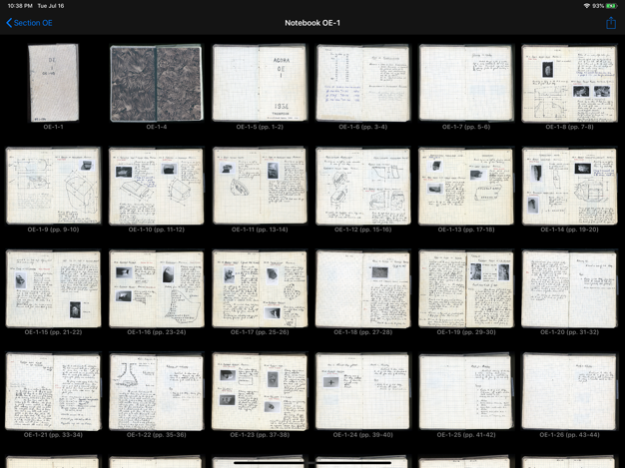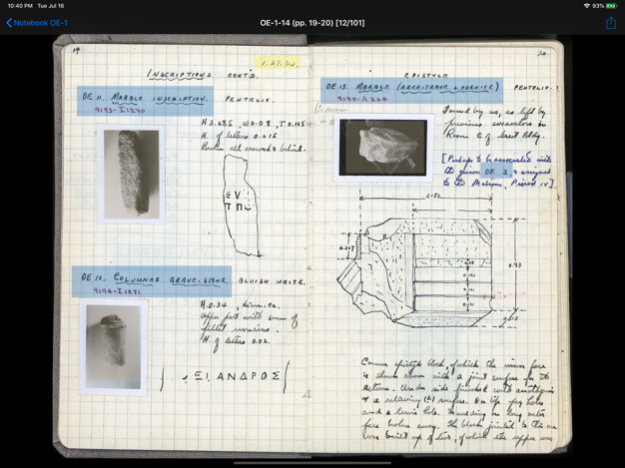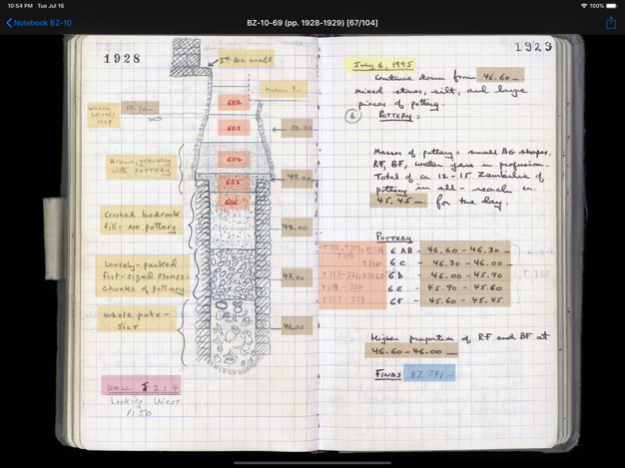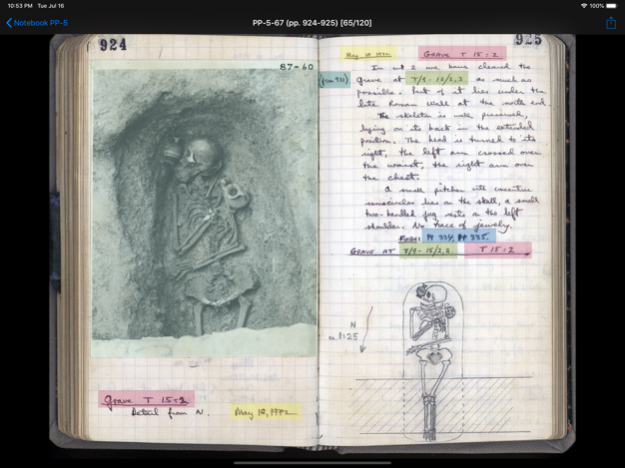Agora Notebooks 10
Continue to app
Free Version
Publisher Description
The Agora Notebooks are the primary records of the Athenian Agora Excavations of the American School of Classical Studies in Greece (http://agathe.gr).
The notebooks contain photographs, drawings, and original field notes, making it possible to recover the archaeological context of every object found.
The version of the Agora Notebooks released here contains 319 publicly available notebooks. You can browse the notebooks, use the annotations for navigation, and download the notebooks for offline reading.
Some of the areas at the Agora are still under study and being prepared for publication. For the time being, those scholars with a confirmed active publication assignment may contact the agora offices for a username and password to access all 937 notebooks. There are limitations as to the use of such access.
This app was created by Bruce Hartzler and made possible with the collaboration of The Packard Humanities Institute (PHI) and a grant from the European Economic Area (EEA).
Feb 6, 2020
Version 10
Updated for iOS 13
About Agora Notebooks
Agora Notebooks is a free app for iOS published in the Reference Tools list of apps, part of Education.
The company that develops Agora Notebooks is Bruce Hartzler. The latest version released by its developer is 10.
To install Agora Notebooks on your iOS device, just click the green Continue To App button above to start the installation process. The app is listed on our website since 2020-02-06 and was downloaded 1 times. We have already checked if the download link is safe, however for your own protection we recommend that you scan the downloaded app with your antivirus. Your antivirus may detect the Agora Notebooks as malware if the download link is broken.
How to install Agora Notebooks on your iOS device:
- Click on the Continue To App button on our website. This will redirect you to the App Store.
- Once the Agora Notebooks is shown in the iTunes listing of your iOS device, you can start its download and installation. Tap on the GET button to the right of the app to start downloading it.
- If you are not logged-in the iOS appstore app, you'll be prompted for your your Apple ID and/or password.
- After Agora Notebooks is downloaded, you'll see an INSTALL button to the right. Tap on it to start the actual installation of the iOS app.
- Once installation is finished you can tap on the OPEN button to start it. Its icon will also be added to your device home screen.